computer intro
computer intro\
The mouse and keyboard are your PC’s eyes and ears; without them you could not execute commands or input text. In this article we’ll highlight some of their important features.
The term “bit” is short for “binary digit,” which can be a 1 or 0. In this context, the number of bits refers to how many 1’s and 0’s the computer’s processor can use to communicate instructions and assign memory addresses. When dealing with instructions, 64-bit software offers increased performance over 32-bit programs, because the processor will be able to deliver more information each time it issues a command. When dealing with memory address, a 32-bit string is limited to a little over 4 million bytes of memory, or 4GB. That means the computer cannot store data to RAM beyond 4GB, so installing more than 4GB on a computer that runs a 32-bit version of Windows is a waste.
Cloud Computing is a model that allows access to a shared pool of configurable computing resource (eg. networks, servers, storage, applications, and services) network on demand. Cloud computingliterally, is the use of remote servers (usually accessible via the Internet) to process or store information. Access is usually using a Web browser. Save files on a server via the Internet is one example. The software itself can be mounted also on the remote computer.
A computer is a collection of digital electronic circuits which carry out logical and computational operations. Digital circuits consider only extreme values of the voltages applied in the circuit.Typical values of the applied voltages are 0 volts and 5 volts; many systems also work on 0 and 3 volts. In a digital system, the high value of voltage may be coded as 1, while the low value may be coded as 0. This notation makes the use of binary number system possible in programming. Figure shows the major components of a computer and various connections between them.
During the last decade computers have become an integral part of our daily lives. There is hardly any activity which does not make use of computers at some stage or the other. Even when someone on a holiday wishes to call a friend using his/her cell phone, he/she is using computers indirectly as messages are handled and directed by them. Similarly, on any given day, even if we are not directly working on computers on our desks, we make use of computers many times while using a mobile or a land line phone, purchasing from a modem outlet, and other such activities. Facilities such as e-mail and web have become the life-line of our modem society as well as of the world of business.
A computer with multiple processors that can all be run simultaneously on parts of the same problem to reduce the solution time. The term is nowadays mostly reserved for those MASSIVELY PARALLEL computers with hundreds or thousands of processors that are used in science and engineering to tackle enormous computational problems.
Supercomputers are the biggest, fastest, and most expensive computers on earth. The cheapest supercomputer costs well over $1 million. They're used for scientific simulations and research such as weather forecasting, meteorology, nuclear energy research, physics and chemistry, as well as for extremely complex animated graphics.
PDA stands for personal digital assistant, a term for a new breed of handheld computers. PDAs are supposed to combine the power and flexibility of a real computer with the convenience of those little electronic organizers- the kind made by Sharp and Casio-that let you keep track of your names and addresses and to-do items.
A minicomputer isn't very mini. At least, not in the way most of us think of mini. You know how big your personal computer is and its related family. A workstation is the next step up in size, performance, and price, and is similar to a personal computer in that it is used by one individual.
Your personal computer is a microcomputer. Technically, a microcomputer is a computer in which the CPU (central processing unit, the brains of the computer) is contained on one single chip, a microprocessor. Most workstations are also considered microcomputers, for the same reason, although some personal computers are as fast as the fastest workstation. And a computer used by more than one person (a multi-user computer) is still a microcomputer as long as it has a microprocessor for its CPU.
The term mainframe has shifted from its original reference to the main housing, or frame, that contained the central processing unit (CPU) of the computer. In those days, all computers were big-like the size of a garage-and the frame for the CPU might have been as big as a walk-in closet. Now mainframe refers to the kind of large computer that runs an entire corporation.
FPU stands for floating point unit, a small chip built into some computers. Sometimes referred to as a math coprocessor or a math chip, an FPU can calculate complex mathematical problems and various graphic tasks much faster than the "general purpose" CPU (central processing unit) found in all computers. It's called a floating point unit because its speed really shows when calculating equations involving numbers having decimal portions, such as 67.9345x 0.00345.
A file format refers to the particular structure that a document (also called a "data file") is stored in, whether it contains graphics, text, a spreadsheet, etc. For instance, in a word processing document, the file format would include the codes that represent each character; the codes for creating the text styles, such as italic or bold; and information such as the type of application the document was created in.
FDHD stands for floppy disk, high density and refers to the floppy disk drive in current Macintosh models. This drive can read and write single sided disks (400K), double-sided disks (800K), and high-density disks 0.2 megabytes). It can also understand 3.5" Dos-formatted disks from IBM PCs and Apple II machines. An FDHD is also known as a SuperDrive.
ENIAC is an acronym for electronic numerical integrator and calculator. The ENIAC, assembled in 1946, was the first operational digital computer. This monster occupied 1,800 square feet, used 18,000 vacuum tubes, and performed simple addition calculations at a rate of 5,000 per second (very, very slow by today's standards).
A terminal consists of a screen and keyboard which allow you to interact with a multi-user computer; the computer itself is often located in another room or even a different building. A dumb terminal, which is the most common type of terminal, has no computing capabilities of its own. You enter commands on the terminal's keyboard to tell the computer what to do, and the computer sends messages back to you on the terminal's screen. The computer does all the work (of running programs, for example), with no help from the dumb terminal.
A computer with a dual floppy drive has two slots in which to insert a floppy disk. Although several years ago this meant you simply had two of the same kind of floppy drives so you could work from two different disks, it now usually means that one of the drives will take a 3.5-inch high-density floppy disk, and the other will take a 5.25-inch floppy disk.
A docking station is a unit that attaches to a laptop or notebook computer, either directly or by cable, providing the laptop with more hardware. This arrangement increases the laptop's capabilities almost to that of a standardized desktop computer. A docking station typically includes standard expansion slots, as well as additional ports (sockets) for connecting a printer, modem, keyboard, etc.
Density reflects the closeness of data on a disk: the closer the data is, the denser a disk is said to be. Of course, when data is placed closer together (more densely), a disk can store more data. Floppy disks, which are magnetic data storage devices, come in two commonly used sizes: 3.5-inch and 5.25-inch. Both sizes are available in two densities: double- density and high-density.
A coprocessor is a chip that works side-by-side with the computer's main processor (the chip called the central processing unit, or CPU). The coprocessor handles some of the more specialized tasks, such as doing math calculations or displaying graphics on the screen, thereby taking some of the work load off the main processor so it can go on with the business of directing and keeping order over the whole show. A coprocessor is installed to reduce the burden on a computer's CPU and thus free it for more general duties such as transferring data and handling multiple tasks.
A control unit (or controller, same thing) is a piece of hardware that manages the activities of peripherals (separate devices attached to the computer, such as monitors, hard drives, printers, etc.) Control units found on personal computers are usually contained on a single printed circuit board. The control unit acts as a sort of "go-between," executing transfers of information between the computer's memory and the peripheral. Although the CPU (central processing unit-the "big boss" in the computer) gives instructions to the controller, it is the control unit itself that performs the actual physical transfer of data.
ClSC (pronounced "sisk") stands for complex instruction set computing. A CISC chip is a microprocessor that has a large set of instructions that are built into its microcode so it can carry out most computations directly. Compare CISC chips with RISC chips, which recognize fewer instructions. CISC term applied to all the older computer ARCHITECTURES to distinguish them from the new RISC designs introduced in the 1990s. RISC (reduced instruction set computing) technology is touted as faster than CISC and is increasingly common, although there is a great deal of debate over the pros and cons of each type of architecture.
On a microcomputer, the bus is usually called anexpansion busbecause its design determines the degree to which the minimum configuration of the system can be expanded with regard to memory, processing speed, graphics capability, and peripheral support. The expansion bus is the collection of wires, paths, connectors, and controllers responsible for distributing the data and instructions from the microprocessor to the peripheral expansion cards.Slotsconnected to the bus provide places to plug those cards in, and the bus then provides a mechanism for communicating with them.
Bus Snooping: A mechanism for maintaining CACHE COHERENCY in MULTIPROCESSOR computers, under which each cpu's cache-control logic watches the external memory bus, looking for reads or writes made by other processors (that is, it 'snoops' on their transactions). Whenever such a transaction is detected, the cache logic enquires whether a copy of the target address exists in its own cache, and if so either writes that line back to memory or declares it invalid.
Bus Master: Any device within a computer that is capable of taking control of the BUS and initiating data transfers with the memory and PERIPHERALS (which are slave devices and can only respond passively to access attempts). In simple systems the CPU is the only bus master, but in others such as the PC I BUS, there may be multiple masters: for example it is common for a SCSI disk controller to be granted bus master status so that it can transfer data to and from memory without CPU involvement.
Bus Locking: A type of BUS architecture in which some particularly bandwidth-hungry device, for example a GRAPHICS PROCESSOR, is permitted to keep control of a computer's bus for many successive cycles to the exclusion of other devices. It was employed in some early Apple MACINTOSH systems to improve graphics throughput, but would be frowned on in today's highly multitasking, multiprocessor environments.
Bus Speed: The rate at which a computer's PROCESSOR BUS can transmit data, which is a crucial determinant of its overall performance. The bus speed of most personal computers remained at 33 MHz for a decade, only recently being increased to 100 MHz, and technologies such as the two-level processor CACHE, DIRECT MEMORY ACCESS or the Accelerated GRAPHICS PORT can be seen as ways to surmount this restriction by bypassing the processor bus.
Bus Cycle: The sequence of primitive operations for transferring each item of data over a computer's BUS, which are performed in time with the system CLOCK SIGNAL. Each bus cycle may take several clock cycles, and may be either a READ or WRITE cycle depending on the direction of data transfer. The steps for a read cycle might be:
Bus Contention: A loss of performance that can arise when two or more devices – for example computer PROCESSORS or disk controllers - try to transfer data simultaneously over the same BUS. For example hesitation may be introduced into a video or audio playback whenever the disk is being accessed. Contention is ameliorated by some kind of ARBITRATION scheme that regulates bus usage in a fair and orderly way, ensuring that all the contending devices are granted access for a reasonable duration and within a reasonable time ..It can be avoided altogether by changing the hardware architecture so as to provide separate buses for each device.
A second PROCESSOR BUS built into high-performance microprocessors, such as the PENTIUM II and later, used to connect the processor to its LEVEL 2 CACHE memory so that the latter does not have to share the bandwidth of the ordinary I/O bus with main memory accesses.
If you think of the computer's bus as being a freeway that carries data, then it is easy to visualize the bus width as the number of lanes on this freeway. Naturally, the more lanes available, the more data that can be carried at any given moment. Bus widths are generally designated in multiples of eight; a 32-bit bus width has the capability to carry four times the information of an 8-bit bus in the same amount of time.
A disk has two sides (a top and a bottom). Each side of the disk has tracks or concentric rings on the surface. Each ring is divided like a pie into equal wedges, or sectors, which are the smallest units of storage space on the disk. If one of these units is damaged or flawed, it is considered a bad sector and cannot be used.
Bus: The electrically conducting path along which data is transmitted inside any digital electronic device. A bus consists of a set of parallel conductors, which may be conventional wires, copper tracks on a PRINTED CIRCUIT BOARD, or microscopic aluminum trails on the surface of a silicon chip. Each wire carries just one bit, so the number of wires determines the largest data WORD the bus can transmit: a bus with eight wires can carry only 8-bit data words, and hence defines the device as an 8-bit device. A bus normally has a single word memory circuit called a LATCH attached to either end, which briefly stores the word being transmitted and ensures that each bit has settled to its intended state before its value is transmitted.
To boot or boot up means to start your computer system, usually by turning on the power and/or pushing the "on" button. It's called "booting" because the computer is going inside itself and turning itself on (doing a lot of preliminary checking and adjusting before it's ready to run your programs). Hence the machine is considered to be "pulling itself up by its own bootstraps."
BIOS stand for Basic Input Output System (pronounced "by ose," that's "ose" as in comatose). BIOS are a set of instructions that tell the computer how to handle the flow of information between the computer and its peripherals, such as the keyboard (input) or the printer (output). . The BIOS is firmware, meaning it is a program built into the read-only memory (ROM) in your computer, rather than stored on a disk (because The BIOS is stored in a ROM chip and automatically executed whenever the power is switched on, it's sometimes called the ROMBIOS). Since the ROM BIOS instructions are read-only memory, they cannot be changed.
A batch file is a file containing a series of commands that the operating system will carry out for you, one at a time. A batch file is a collection of DOS commands. MS-DOS batch files consist of the normal operating system commands (e.g. DIR, DEL, COPY and MKDIR) together with some extra commands such as IF, FOR, GOTO, SHIFT and PAUSE that provide conditional control of execution and enable PARAMETERS to be passed so that the same batch file can be used in many different contexts. Under UNIX, batch files are called SHELL SCRIPTS, and are written in a c-like scripting language.
The Analytical Engine, designed by Charles Babbage between 1833 and 1846, anticipated many features of electronic computing devices invented in the 1940s and 1950s. Although mechanical in all its operations, the Analytical Engine could carry out calculations of arbitrary complexity under the control of punched cards. Conditional branching was possible, and Babbage had prepared test programs that included elaborate calculations based on nested loop structures. In a beautiful anticipation of twentieth-century thinking, Babbage showed that, given sufficient time, any finite calculation could be carried out by the Analytical Engine.
During the period from the early 1960s to the early 1970s, electronic analog computers were increasingly combined with a digital computer in hybrid systems. The idea was to combine the easy programmability of a general purpose digital computer with the ability of a large electronic analog computer to solve substantial, complex problems, notably large sets of nonlinear differential equations, or to simulate challenging spaceflights and "person-in-the-Loop" situations in real time.
Arithmetic Logic Unit (ALU): A subunit within a computer's CENTRAL PROCESSING UNIT that performs mathematical operations such as addition, and logical shifts on the values held in the processors REGISTERS or its ACCUMULATOR.
The word analog is derived from the Greek ana-logon, meaning "according to a ratio." A computer that represents numbers by some continuously variable physical quantity, whose variations mimic the properties of some system being modeled. Analogue computers have been built using mechanical motion (such as rotation), pneumatic or hydraulic pressure, or electrical voltage as the requisite quantity.
A particular method of specifying the OPERAND for a MACHINE CODE instruction for some computerprocessors.
An operation that calculates the address of the next instruction or piece of data required, performed within the CENTRAL PROCESSING UNIT of a computer.
The name of this batch file comes from a combination of the words automatically executed batch file. Like other batch files, AUTOEXEC.BAT contains a series of DOS commands that your (IBM-compatible) PC runs for you, one after the other, so that you don't have to type the commands individually. It gives the computer various basic instructions about starting Windows, running antivirus checks in the background, identifying the keyboard, and so on.
If a computer uses 32-bit addressing, that means the address can have 32 numbers. With the possibility of each number being either a one or a zero, there are 4 billion different addresses available (232). Four billion bytes (each memory location holds one byte) is 4,096 megabytes, which is 4 gigabytes. So with 32-bit addressing you can theoretically address 4 gigabytes of memory.
Slot One type of socket fitted to a computer's MOTHERBOARD into which expansion cards can be plugged.
The term 32-bit computer (or 8-bit or 16-bit) refers to the power of the central processing unit (CPU), which is the chip that runs the computer. A CPU that can process 8 bits of information at a time (the minimum configuration for a computer) is called an 8-bit computer. If the CPU can process 16 bits at a time, it is a 16-bit computer, and the same for 32-bit.
The word "bit" attached to a number can refer to several things, depending on the context. The term 32-bit is often applied to the following:
1. 32-bit refer how much information stored in the "registers" of the computer's central processing unit, which is an indication of speed and performance.
Access time refers to how fast the disk or memory can locate and begin retrieving (accessing) a specific piece of information or transfer data to the CPU. A low access time indicates a fast hard drive. Access time is measured in milliseconds, or ms. when making comparisons, look for 'memory access time' (measured in nanoseconds), Memory access time refers to the time it takes to transfer a character from memory to or from the processor, and/or 'disk access time' (measured in milliseconds) refers to the time it takes to place the read / write heads over the requested data. Sometimes the speed of a disk drive is measured by the rate at which it transfers data - in this case, a higher' data transfer rate' indicates a faster drive. For a disk drive the access time includes both the head SEEK TIME and the LATENCY.
The floppy disk drive also known as floppy or FDD is the primary removable storage medium for a personal computer. The FDD, once called a mini disk, is the primary medium for getting voluminous information into and out of a micro computer system. If you have two FDDs of different storage capacities, A: In DOS and Windows the identifier used for the first floppy disk drive; the second floppy disk is designated as drive B:.
The term Ultrabook, what do they really mean? The ultrabook is a new Intel-defined format. Basically it is a new way of calling notebooks or laptops, to differentiate a little ocean of varieties available. Unlike netbooks that are smaller but also less powerful, ultrabooks offer virtually the same comfort as laptops.
The concept of netbook is not so far from its portable design, but it is lighter and thinner, and limited storage than a laptop. Netbooks are like physical paper book; its design is just like a laptop. His namealso reflects its main purpose: Net synonymous English Internet and book for "book", in short, the book for the Internet. The term netbook promoted by Intel.
A computer is a machine that can handle and manipulate data in accordance with the instructions, and is also able to generate visible results on a screen or monitor. Different computer do different kinds of work, a small computer that has been designed to be used by one person, at home or in an office. It is often simply called a PC.
A Laptop computer (also called portable computer or notebook computer in English) (Other terms, such as ultrabook or netbook, refer to specific types of laptop) is designed with portability in mind. It was developed in the late 1980s. It is briefcase style with a foldout screen with a clamshell form factor, suitable for mobile use and with a miniature keyboard. It is small enough to use in your lap. The laptop is battery or AC-powered personal computer that should be charged via a plug and socket, and when it runs out of power, it must be recharged regularly.
Semiconductors are widely used in electronics to make components such as diodes, transistors, thyristors, integrated circuits as well as semiconductor lasers.
The Processor Cache is memory that store data (code, commands etc.). it is used with the processor to facilitate the access of data from the system's main memory or RAM. Processor Cache reduces the average time to access memory. The processor cache typically consists of two levels, which are the L1 cache and the L2 cache.
The successful general purpose mechanical computers were developed. In 1930, mechanical calculations were built for automatic addition, subtraction, multiplication & division. A calculator is not a programmable device. The different eras of the Evolution of Digital Computers are listed below:
Education :
Getting the right kind of information is a major challenge as is getting information to make sense. College students spend an average of 5-6 hours a week on the internet.Research shows that computerscan significantly enhance performance in learning. Students exposed to the internet say they think the web has helped them improve the quality of their academic research and of their written work. One revolution in education is the advent of distance learning. This offers a variety of internet and video-based online courses.
Basic characteristics about computer are:
1. Speed: - As you know computer can work very fast. It takes only few seconds for calculations that we take hours to complete. You will be surprised to know that computer can perform millions (1,000,000) of instructions and even more per second.
Computers differ based on their data processing abilities. They are classified according to purpose, data handling and functionality.
A computer can process data, pictures, sound and graphics. They can solve highly complicated problems quickly and accurately. A computer as shown in Fig. performs basically five major computer operations or functions irrespective of their size and make. These are
What is Computer : Computer is an electronic device that is designed to work with Information. The term computer is derived from the Latin term ‘computare’, this means to calculate or programmable machine. Computer can not do anything without a Program. It represents the decimal numbers through a string of binary digits. The Word 'Computer' usually refers to the Center Processor Unit plus Internal memory.
DMA stands for "Direct Memory Access" and is a method of transferring data from the computer's RAM to another part of the computer without processing it using the CPU. While most data that is input or output from your computer is processed by the CPU, some data does not require processing, or can be processed by another device.
Extended Industry Standard Architecture(in practice almost always shortened to EISA and frequently pronounced "eee-suh") that extends the ISA standard to a 32-bit interface. It was developed in part as an open alternative to the proprietary "Micro Channel Architecture (MCA)" that IBM introduced in its PS/2 computers. It is a bus standard for IBM compatible computers. It was announced in late 1988 by PC clone vendors as a counter to IBM's use of its proprietary Micro channel Architecture (MCA) in its PS/2 series.
The Industry Standard Architecture or ISA (Pronounced as separate letters or as eye-sa) bus began as part of IBM's revolutionary PC/XT and PC/AT released in 1981. However, it was officially recognized as "ISA" in 1987 when the IEEE (Institute of Electrical and Electronics Engineers) formally documented standards governing its 16-bit implementation. AT version of the bus is called the AT bus and became a de facto industry standard.
The terms Micro Channel, Micro Channel architecture, or just MCA, all refer to the same thing: a kind of expansion bus used in PCs. MCA was a distinct break from previous bus architectures such as Industry Standard Architecture. The pin connections in MCA are smaller than other bus interfaces. For this and other reasons, MCA does not support other bus architectures. Although MCA offers a number of improvements over other bus architectures, its proprietary, nonstandard aspects did not encourage other manufacturers to adopt it.

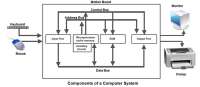
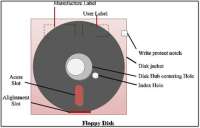

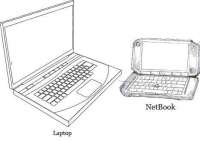










Hi
ReplyDeleteI just stumbled on your post this afternoon. Good stuff!
I'm just reaching out because i recently published a post about "Classification of computers" that might be a good information on your post.
Here is the Link
Classifiaction of computer]
you can even contact me here- pandeyganesha@gmail.com
Either way, great content :)